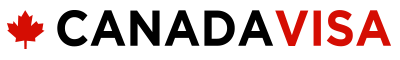I only linked the PR until I you said both needed to be linked spears, just linked the OWP and it was approved! Although it did say check messages below for details but there is no message.That's awesome! Did you link both of your applications? The OWP is treated separately from the PR application so you'll have to link both applications.
AdUnit Name: [Header]
Enabled: [No], Viewed On: [Desktop], Dimensions: [[728,90],[300,250],[970,250]]
CampaignId: [/22646143967/candadavisa/ForumHeaderGeneric],
forumSection: Immigration to Canada, subForumSection: Family Class Sponsorship
Enabled: [No], Viewed On: [Desktop], Dimensions: [[728,90],[300,250],[970,250]]
CampaignId: [/22646143967/candadavisa/ForumHeaderGeneric],
forumSection: Immigration to Canada, subForumSection: Family Class Sponsorship
****JUNE 2018 INLAND Application****
- Thread starter lcsr
- Start date
AdUnit Name: [ForumThreadViewRightGutter]
Enabled: [Yes], Viewed On: [Desktop], Dimensions: [[300,250],[300,600]]
CampaignId: [/22646143967/candadavisa/ForumThreadViewRightGutter],
forumSection: Immigration to Canada, subForumSection: Family Class Sponsorship
Enabled: [Yes], Viewed On: [Desktop], Dimensions: [[300,250],[300,600]]
CampaignId: [/22646143967/candadavisa/ForumThreadViewRightGutter],
forumSection: Immigration to Canada, subForumSection: Family Class Sponsorship
AdUnit Name: [AboveMainContent]
Enabled: [Yes], Viewed On: [Desktop], Dimensions: [[728,90],[970,250],[300,250]]
CampaignId: [/22646143967/candadavisa/ForumHeaderGeneric],
forumSection: Immigration to Canada, subForumSection: Family Class Sponsorship
Enabled: [Yes], Viewed On: [Desktop], Dimensions: [[728,90],[970,250],[300,250]]
CampaignId: [/22646143967/candadavisa/ForumHeaderGeneric],
forumSection: Immigration to Canada, subForumSection: Family Class Sponsorship
Similar threads
AdUnit Name: [BelowMainContent]
Enabled: [No], Viewed On: [Desktop], Dimensions: [[728,90],[300,250]]
CampaignId: [/22646143967/candadavisa/ForumHeaderGeneric],
forumSection: Immigration to Canada, subForumSection: Family Class Sponsorship
Enabled: [No], Viewed On: [Desktop], Dimensions: [[728,90],[300,250]]
CampaignId: [/22646143967/candadavisa/ForumHeaderGeneric],
forumSection: Immigration to Canada, subForumSection: Family Class Sponsorship
AdUnit Name: [Footer]
Enabled: [No], Viewed On: [Desktop], Dimensions: [[728,90],[300,250]]
CampaignId: [/22646143967/candadavisa/ForumHeaderGeneric],
forumSection: Immigration to Canada, subForumSection: Family Class Sponsorship
Enabled: [No], Viewed On: [Desktop], Dimensions: [[728,90],[300,250]]
CampaignId: [/22646143967/candadavisa/ForumHeaderGeneric],
forumSection: Immigration to Canada, subForumSection: Family Class Sponsorship