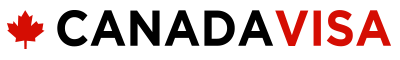So I don’t stay in Canada. I’m outland but I still have this errorIf you're the only applicant, then it won't be required. For your country of residence as Canada, there's already an option of adding in Province and postal code for the principal applicant, the issue was for the dependents.
AdUnit Name: [Header]
Enabled: [No], Viewed On: [Desktop], Dimensions: [[728,90],[300,250],[970,250]]
CampaignId: [/22646143967/candadavisa/ForumHeaderGeneric],
forumSection: Immigration to Canada, subForumSection: Express Entry / Expression of Interest
Enabled: [No], Viewed On: [Desktop], Dimensions: [[728,90],[300,250],[970,250]]
CampaignId: [/22646143967/candadavisa/ForumHeaderGeneric],
forumSection: Immigration to Canada, subForumSection: Express Entry / Expression of Interest
Personal Details Form Status stuck at "In Progress"
- Thread starter shahzeb039
- Start date
AdUnit Name: [ForumThreadViewRightGutter]
Enabled: [Yes], Viewed On: [Desktop], Dimensions: [[300,250],[300,600]]
CampaignId: [/22646143967/candadavisa/ForumThreadViewRightGutter],
forumSection: Immigration to Canada, subForumSection: Express Entry / Expression of Interest
Enabled: [Yes], Viewed On: [Desktop], Dimensions: [[300,250],[300,600]]
CampaignId: [/22646143967/candadavisa/ForumThreadViewRightGutter],
forumSection: Immigration to Canada, subForumSection: Express Entry / Expression of Interest
AdUnit Name: [AboveMainContent]
Enabled: [Yes], Viewed On: [Desktop], Dimensions: [[728,90],[970,250],[300,250]]
CampaignId: [/22646143967/candadavisa/ForumHeaderGeneric],
forumSection: Immigration to Canada, subForumSection: Express Entry / Expression of Interest
Enabled: [Yes], Viewed On: [Desktop], Dimensions: [[728,90],[970,250],[300,250]]
CampaignId: [/22646143967/candadavisa/ForumHeaderGeneric],
forumSection: Immigration to Canada, subForumSection: Express Entry / Expression of Interest
Similar threads
AdUnit Name: [BelowMainContent]
Enabled: [No], Viewed On: [Desktop], Dimensions: [[728,90],[300,250]]
CampaignId: [/22646143967/candadavisa/ForumHeaderGeneric],
forumSection: Immigration to Canada, subForumSection: Express Entry / Expression of Interest
Enabled: [No], Viewed On: [Desktop], Dimensions: [[728,90],[300,250]]
CampaignId: [/22646143967/candadavisa/ForumHeaderGeneric],
forumSection: Immigration to Canada, subForumSection: Express Entry / Expression of Interest
AdUnit Name: [Footer]
Enabled: [No], Viewed On: [Desktop], Dimensions: [[728,90],[300,250]]
CampaignId: [/22646143967/candadavisa/ForumHeaderGeneric],
forumSection: Immigration to Canada, subForumSection: Express Entry / Expression of Interest
Enabled: [No], Viewed On: [Desktop], Dimensions: [[728,90],[300,250]]
CampaignId: [/22646143967/candadavisa/ForumHeaderGeneric],
forumSection: Immigration to Canada, subForumSection: Express Entry / Expression of Interest