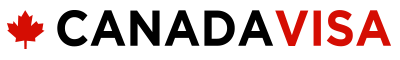Just wanted to know one more thing, Do you have any depended on the application which are INLAND ?Thank you! Yes an email came in around 4pm saying an update had happened - you will get yours soon!
AdUnit Name: [Header]
Enabled: [No], Viewed On: [Desktop], Dimensions: [[728,90],[300,250],[970,250]]
CampaignId: [/22646143967/candadavisa/ForumHeaderGeneric],
forumSection: Immigration to Canada, subForumSection: Canadian Experience Class
Enabled: [No], Viewed On: [Desktop], Dimensions: [[728,90],[300,250],[970,250]]
CampaignId: [/22646143967/candadavisa/ForumHeaderGeneric],
forumSection: Immigration to Canada, subForumSection: Canadian Experience Class
New PR confirmation portal
- Thread starter harmandeepsingh9084@gmail
- Start date
AdUnit Name: [ForumThreadViewRightGutter]
Enabled: [Yes], Viewed On: [Desktop], Dimensions: [[300,250],[300,600]]
CampaignId: [/22646143967/candadavisa/ForumThreadViewRightGutter],
forumSection: Immigration to Canada, subForumSection: Canadian Experience Class
Enabled: [Yes], Viewed On: [Desktop], Dimensions: [[300,250],[300,600]]
CampaignId: [/22646143967/candadavisa/ForumThreadViewRightGutter],
forumSection: Immigration to Canada, subForumSection: Canadian Experience Class
AdUnit Name: [AboveMainContent]
Enabled: [Yes], Viewed On: [Desktop], Dimensions: [[728,90],[970,250],[300,250]]
CampaignId: [/22646143967/candadavisa/ForumHeaderGeneric],
forumSection: Immigration to Canada, subForumSection: Canadian Experience Class
Enabled: [Yes], Viewed On: [Desktop], Dimensions: [[728,90],[970,250],[300,250]]
CampaignId: [/22646143967/candadavisa/ForumHeaderGeneric],
forumSection: Immigration to Canada, subForumSection: Canadian Experience Class
Similar threads
AdUnit Name: [BelowMainContent]
Enabled: [No], Viewed On: [Desktop], Dimensions: [[728,90],[300,250]]
CampaignId: [/22646143967/candadavisa/ForumHeaderGeneric],
forumSection: Immigration to Canada, subForumSection: Canadian Experience Class
Enabled: [No], Viewed On: [Desktop], Dimensions: [[728,90],[300,250]]
CampaignId: [/22646143967/candadavisa/ForumHeaderGeneric],
forumSection: Immigration to Canada, subForumSection: Canadian Experience Class
AdUnit Name: [Footer]
Enabled: [No], Viewed On: [Desktop], Dimensions: [[728,90],[300,250]]
CampaignId: [/22646143967/candadavisa/ForumHeaderGeneric],
forumSection: Immigration to Canada, subForumSection: Canadian Experience Class
Enabled: [No], Viewed On: [Desktop], Dimensions: [[728,90],[300,250]]
CampaignId: [/22646143967/candadavisa/ForumHeaderGeneric],
forumSection: Immigration to Canada, subForumSection: Canadian Experience Class