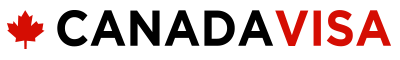Hi - Finally submitted my application online few minutes ago and now the wait game is On.....
Presence days: 1440
Applied from : Mississauga
Presence days: 1440
Applied from : Mississauga
Yes, this is very normal you still need to file all your work /school history during your 5 years eligibility period. Even if you were in your home country during the first two years, the same thing with your address history.Another question (and I am surprised it has not come up yet). I was filling out my "Work and School" section, and I was strongly under impression that we only need to list work and school experience within the 5 year period AFTER I had something to do with Canada, which in my case was directly getting PR via Express Entry. So I filled out all the details from the moment I landed, but the page still does not let me proceed further inquiring to add work and school details for the full 5 year period, which would fall way before I landed and had any status in Canada. Is this normal?
Your observation is true, and your advice helps me out of a huge tension. ThsnksMorning fellow soon to be Canadians! For those of you who are struggling with the application being rejected for the submission (the failed to submit warning), guess you'd be interested in learning a bit about my story.
Yesterday I happily started filling out the forms, but we are a family of two so I was doing it alongside with my spouse. Of course we cannot submit as a family yet, so we decided that it's still worth it to submit separately instead of going the paper based route. Now, we have pretty much EXACT history of everything in terms of the immigration, travel and places we lived before and after our landing, however to my surprise when we were ready to click Submit and call the day, my spouse's application went through like a charm, and I got the freaking "failed to submit message". WTF??? I said to myself. We were submitting at exactly the same moment with difference of a few seconds. I optimized all the images (such as passport photos) on my laptop and forwarded them to my spouse, so it should not be about the image size. I banned my head and retried several times to no avail.
Then I started comparing carefully, and noticed that for some reason it LOOKS like all my files got uploaded into the portal, but if I reload the page a few of them disappear. So I started reviewing our differences more thoroughly and figured that:
Through further experimentation I noticed that I can also remove an individual form entry (those with "Edit" buttons) that does not even include a file upload, and the portal saves one extra file after that, which is only clear when I reload the page. Anyway, I went through some file optimizations and ended up with fewer files overall (uploaded the document with only 1 front page for my signature holding ID instead of having a card with both sides, and joined together supplementary info about where the photo was taken). It is generally hard to optimize everything else as every new address and workplace counts as a new form, and what would you do about it?
- I've got 2 passports, and my spouse only 1, which accounts for an extra file upload
- I've got a longer list of activities in terms of work and study
After all of this hassle I clicked the submit button again, and to my little surprise already was presented with a rewarding "You successfully submitted your application!" page.
Bottom line: if you still cannot submit, check the number of forms and files you have and try to downsize. Also it's not about the file size as mine were pretty well optimized, it's about the number of files and forms. And good luck.
When I submit my details when the online from says Your 5-year eligibility period is from X Date to X Date. The end date is correct but the start date is a day before what it says in the physical presence calculator. Has this has happened to anyone?
Also asked this question in another thread so sorry if it's not allowed, but for folks who did the online application did you upload a receipt/stamp with your application or just a text file with the details of the studio and date it was taken. The application does say We accept the photographer’s receipt or a text file so I took that to mean you could just write out the details in a word doc. I didn't get a receipt / stamp for it. Can always get a new one, but was hoping to submit tonight.
Thanks so much all!
About the eligibility period, I have observed the same. There is a difference of 1 day between the online application and the physical presence calculator.
About the photo, I think what IRCC is trying to achieve is to ensure that all photos submitted by applicants were taken no longer than 6 months ago. Hence, they need some kinda evidence to that. They have listed what they accept as evidence which includes the receipt of the photo transaction, stamp containing date, photographer info, etc. I personally don't have the receipt but I have the stamp with date at the back of my photo (which I scanned and uploaded). Another thing I did was to scan the photographer's compliment card.
So, I suggest you go back to the photographer for stamps with date it was taken. And maybe the compliment card which clearly shows the info of the photographer (as the info on the stamp can sometimes be unclear).
Just a heads up, it specifically says not to scan and upload a hard copy picture. You need to get a digital picture takenAbout the eligibility period, I have observed the same. There is a difference of 1 day between the online application and the physical presence calculator.
About the photo, I think what IRCC is trying to achieve is to ensure that all photos submitted by applicants were taken no longer than 6 months ago. Hence, they need some kinda evidence to that. They have listed what they accept as evidence which includes the receipt of the photo transaction, stamp containing date, photographer info, etc. I personally don't have the receipt but I have the stamp with date at the back of my photo (which I scanned and uploaded). Another thing I did was to scan the photographer's compliment card.
So, I suggest you go back to the photographer for stamps with date it was taken. And maybe the compliment card which clearly shows the info of the photographer (as the info on the stamp can sometimes be unclear).
can you go back and get a stamp with the correct date?Thanks so much for the reply. The discrepancy is a little worrying but good to know it's across the board and not something I did specifically!
I didn't get a physical photo, they did provide a stamp on the back of their business card but it's not the right date. It's still within the 6 month period but I don't want to submit it as it's technically incorrect. I am probably overthinking it!
Just a heads up, it specifically says not to scan and upload a hard copy picture. You need to get a digital picture taken
Yeah you can save your application as it’s attached to your email account and return to it laterHi there. Will it work if I open my online account for citizenship now, start uploading the stuff I already have but submit it in about a month? is it going to remember what I uploaded when I come back to my profile? Thanks