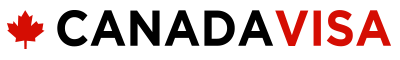AdUnit Name: [AboveMainContent]
Enabled: [Yes],
Viewed On: [Desktop],
Dimensions: [[728,90],[970,250],[300,250]]
CampaignId: [/22646143967/candadavisa/ForumHeaderGeneric],
forumSection: Immigration to Canada, subForumSection: Express Entry / Expression of Interest
Hi,
So I've submitted my application but now I'm doubting that I've uploaded documents. I might have messed up there.
My status is now payment pending. Is there anyway I can check the file names at this stage or am I out of luck? I totally forgot to take a screenshot of the uploaded documents list

Hi,
So I've submitted my application but now I'm doubting that I've uploaded documents. I might have messed up there.
My status is now payment pending. Is there anyway I can check the file names at this stage or am I out of luck? I totally forgot to take a screenshot of the uploaded documents list

There should be a "view submitted application" when you open your permanent resident application from your account home page, in this page you should be able to see the document names attached to your application
AdUnit Name: [BelowMainContent]
Enabled: [No],
Viewed On: [Desktop],
Dimensions: [[728,90],[300,250]]
CampaignId: [/22646143967/candadavisa/ForumHeaderGeneric],
forumSection: Immigration to Canada, subForumSection: Express Entry / Expression of Interest