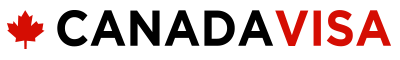Hi All,
Here is my application:
Location: Toronto, ON
Application type: Single - Online Application
Physical presence days: 1097
App sent date: Dec 8 2020
Received my AOR this week - Feb 10, 2021. However, haven't been able to check it on ECAS. Not sure how long it will take before it appears on ECAS.
Here is my application:
Location: Toronto, ON
Application type: Single - Online Application
Physical presence days: 1097
App sent date: Dec 8 2020
Received my AOR this week - Feb 10, 2021. However, haven't been able to check it on ECAS. Not sure how long it will take before it appears on ECAS.