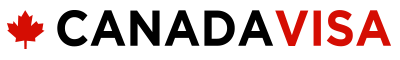Then make sure you are not leaving any gaps. Can you provide screenshots (hide personal data)?thanks for quick reply , Yes I checked Yes and then provided passport details
+1(514) 937-9445 or Toll-free (Canada & US)
+1 (888) 947-9445
AdUnit Name: [Header]
Enabled: [No], Viewed On: [Desktop], Dimensions: [[728,90],[300,250],[970,250]]
CampaignId: [/22646143967/candadavisa/ForumHeaderGeneric],
forumSection: Settlement in Canada, subForumSection: Citizenship
Enabled: [No], Viewed On: [Desktop], Dimensions: [[728,90],[300,250],[970,250]]
CampaignId: [/22646143967/candadavisa/ForumHeaderGeneric],
forumSection: Settlement in Canada, subForumSection: Citizenship
February 2021 - Citizenship applications
- Thread starter engray
- Start date
AdUnit Name: [ForumThreadViewRightGutter]
Enabled: [Yes], Viewed On: [Desktop], Dimensions: [[300,250],[300,600]]
CampaignId: [/22646143967/candadavisa/ForumThreadViewRightGutter],
forumSection: Settlement in Canada, subForumSection: Citizenship
Enabled: [Yes], Viewed On: [Desktop], Dimensions: [[300,250],[300,600]]
CampaignId: [/22646143967/candadavisa/ForumThreadViewRightGutter],
forumSection: Settlement in Canada, subForumSection: Citizenship
You are using an out of date browser. It may not display this or other websites correctly.
You should upgrade or use an alternative browser.
You should upgrade or use an alternative browser.
AdUnit Name: [AboveMainContent]
Enabled: [Yes], Viewed On: [Desktop], Dimensions: [[728,90],[970,250],[300,250]]
CampaignId: [/22646143967/candadavisa/ForumHeaderGeneric],
forumSection: Settlement in Canada, subForumSection: Citizenship
Enabled: [Yes], Viewed On: [Desktop], Dimensions: [[728,90],[970,250],[300,250]]
CampaignId: [/22646143967/candadavisa/ForumHeaderGeneric],
forumSection: Settlement in Canada, subForumSection: Citizenship
goodboy97
Hero Member
- Feb 12, 2017
- 505
- 57
- Category........
- QSW
- Visa Office......
- Sydney, NS
- App. Filed.......
- 26-05-2017
- Doc's Request.
- NA
- Nomination.....
- NA
- AOR Received.
- 15-08-2017
- IELTS Request
- NA
- File Transfer...
- NA
- Interview........
- Not Required
here you go, 2020 spreadsheet https://docs.google.com/spreadsheet...e7DvqoXSkyqxgbA31eEJ_TKO6Y/edit#gid=122463273@engray do you have the tracker link for 2020 applicants?
.Then make sure you are not leaving any gaps. Can you provide screenshots (hide personal data)?
it worked now. it is weird though , once application is validated print should not fail . here is the issue I had , I had saved validated application and opened it to update dates , as soon I made the change it became invalid then after updating it validated it back which was successful then tried to print which failed.
so to made it work I re-validated it back and then saved it and closed . and then reopened saved validated form with all information filled correctly and without changing anything printed it which worked.
so catch is that if you have to update the form and then validate it , it fails on print . so better save it after validating it and then reopen and print
thanks for your help
Thanks for the detailed response. I will keep that in mind when submitting my application..
it worked now. it is weird though , once application is validated print should not fail . here is the issue I had , I had saved validated application and opened it to update dates , as soon I made the change it became invalid then after updating it validated it back which was successful then tried to print which failed.
so to made it work I re-validated it back and then saved it and closed . and then reopened saved validated form with all information filled correctly and without changing anything printed it which worked.
so catch is that if you have to update the form and then validate it , it fails on print . so better save it after validating it and then reopen and print
thanks for your help
ufarooqi
Hero Member
- May 22, 2014
- 244
- 93
- Visa Office......
- CHC Islamabad
- App. Filed.......
- 13-05-2015
- IELTS Request
- Waived Off
- File Transfer...
- 13-05-2015
- Med's Request
- Upfront
- Med's Done....
- 26-05-2015 (Medical Status changed to PASSED on MyCIC)
- Passport Req..
- 10-08-2015
- VISA ISSUED...
- 20-08-2015
.
it worked now. it is weird though , once application is validated print should not fail . here is the issue I had , I had saved validated application and opened it to update dates , as soon I made the change it became invalid then after updating it validated it back which was successful then tried to print which failed.
so to made it work I re-validated it back and then saved it and closed . and then reopened saved validated form with all information filled correctly and without changing anything printed it which worked.
so catch is that if you have to update the form and then validate it , it fails on print . so better save it after validating it and then reopen and print
thanks for your help
I faces similar problem and after further testing with different dates, it turned out that if you have multiple passports their validity period overlaps, you'll face this issue. In other words, if you have two passports with validity from A to B and other with validity B to C then you won't get this error.
ufarooqi
Hero Member
- May 22, 2014
- 244
- 93
- Visa Office......
- CHC Islamabad
- App. Filed.......
- 13-05-2015
- IELTS Request
- Waived Off
- File Transfer...
- 13-05-2015
- Med's Request
- Upfront
- Med's Done....
- 26-05-2015 (Medical Status changed to PASSED on MyCIC)
- Passport Req..
- 10-08-2015
- VISA ISSUED...
- 20-08-2015
Having said that the solution which you just described earlier works too, i.e., validate the form, save and close it and then re-open it to print.I faces similar problem and after further testing with different dates, it turned out that if you have multiple passports their validity period overlaps, you'll face this issue. In other words, if you have two passports with validity from A to B and other with validity B to C then you won't get this error.
In that case, would typing anything in the explanation box allows the form to be validated. I'm assuming the form is expecting your passports to overlap by more than one day.Having said that the solution which you just described earlier works too, i.e., validate the form, save and close it and then re-open it to print.
I had same issue, old passport and current passport had some overlapping time, and current passport is out of 5 year eligibility period so i also needed old passport information. To fix this issue, explain overlapping period in explanation and then hit validate. It worked for me and hope it works for you too.I faces similar problem and after further testing with different dates, it turned out that if you have multiple passports their validity period overlaps, you'll face this issue. In other words, if you have two passports with validity from A to B and other with validity B to C then you won't get this error.
ufarooqi
Hero Member
- May 22, 2014
- 244
- 93
- Visa Office......
- CHC Islamabad
- App. Filed.......
- 13-05-2015
- IELTS Request
- Waived Off
- File Transfer...
- 13-05-2015
- Med's Request
- Upfront
- Med's Done....
- 26-05-2015 (Medical Status changed to PASSED on MyCIC)
- Passport Req..
- 10-08-2015
- VISA ISSUED...
- 20-08-2015
Form is not expecting your passports to overlap. You need to provide explanation if either passports validity overlaps or there is gap. If Expiry of passport matches the issue date of other and so on. Then you don't need explanation.In that case, would typing anything in the explanation box allows the form to be validated. I'm assuming the form is expecting your passports to overlap by more than one day.
Looks like there is a bug in form validation.
My passports overlap and I didn't have this issue. Weird.Form is not expecting your passports to overlap. You need to provide explanation if either passports validity overlaps or there is gap. If Expiry of passport matches the issue date of other and so on. Then you don't need explanation.
Looks like there is a bug in form validation.
ufarooqi
Hero Member
- May 22, 2014
- 244
- 93
- Visa Office......
- CHC Islamabad
- App. Filed.......
- 13-05-2015
- IELTS Request
- Waived Off
- File Transfer...
- 13-05-2015
- Med's Request
- Upfront
- Med's Done....
- 26-05-2015 (Medical Status changed to PASSED on MyCIC)
- Passport Req..
- 10-08-2015
- VISA ISSUED...
- 20-08-2015
That's strangeMy passports overlap and I didn't have this issue. Weird.
ufarooqi
Hero Member
- May 22, 2014
- 244
- 93
- Visa Office......
- CHC Islamabad
- App. Filed.......
- 13-05-2015
- IELTS Request
- Waived Off
- File Transfer...
- 13-05-2015
- Med's Request
- Upfront
- Med's Done....
- 26-05-2015 (Medical Status changed to PASSED on MyCIC)
- Passport Req..
- 10-08-2015
- VISA ISSUED...
- 20-08-2015
Passport A: 2020-02-23 to 2029-08-25
Passport B: 2015-02-24 to 2020-02-24
Above example gives error with missing explanation, when clicking Print form.
If you change Passport A to 2020-02-24 to 2029-08-25, it works without requiring any explanation,
Passport B: 2015-02-24 to 2020-02-24
Above example gives error with missing explanation, when clicking Print form.
If you change Passport A to 2020-02-24 to 2029-08-25, it works without requiring any explanation,
Genesis76
Star Member
- Jan 26, 2016
- 154
- 83
- 49
- Category........
- PNP
- Visa Office......
- Nova Scotia
- App. Filed.......
- 08-02-2017
- Nomination.....
- 12-10-2016
- AOR Received.
- 05-04-2017
- IELTS Request
- No need
- Med's Request
- 28-02-2018
- Med's Done....
- 09-03-2018
Hi everyone,
today I sent my application.
Location: London, ON
Physical Days: 1134
Application: (me and my wife)
Application sent: February 02, 2021
today I sent my application.
Location: London, ON
Physical Days: 1134
Application: (me and my wife)
Application sent: February 02, 2021
Added. Please let us know when the package reaches their office so we can update the spreadsheet.Hi everyone,
today I sent my application.
Location: London, ON
Physical Days: 1134
Application: (me and my wife)
Application sent: February 02, 2021
Similar threads
- Replies
- 3K
- Views
- 1M
- Replies
- 4K
- Views
- 1M
- Replies
- 10
- Views
- 24K
- Replies
- 30
- Views
- 69K
- Replies
- 5K
- Views
- 1M
AdUnit Name: [BelowMainContent]
Enabled: [No], Viewed On: [Desktop], Dimensions: [[728,90],[300,250]]
CampaignId: [/22646143967/candadavisa/ForumHeaderGeneric],
forumSection: Settlement in Canada, subForumSection: Citizenship
Enabled: [No], Viewed On: [Desktop], Dimensions: [[728,90],[300,250]]
CampaignId: [/22646143967/candadavisa/ForumHeaderGeneric],
forumSection: Settlement in Canada, subForumSection: Citizenship
AdUnit Name: [Footer]
Enabled: [No], Viewed On: [Desktop], Dimensions: [[728,90],[300,250]]
CampaignId: [/22646143967/candadavisa/ForumHeaderGeneric],
forumSection: Settlement in Canada, subForumSection: Citizenship
Enabled: [No], Viewed On: [Desktop], Dimensions: [[728,90],[300,250]]
CampaignId: [/22646143967/candadavisa/ForumHeaderGeneric],
forumSection: Settlement in Canada, subForumSection: Citizenship