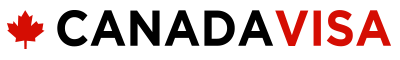AdUnit Name: [AboveMainContent]
Enabled: [Yes],
Viewed On: [Desktop],
Dimensions: [[728,90],[970,250],[300,250]]
CampaignId: [/22646143967/candadavisa/ForumHeaderGeneric],
forumSection: Immigration to Canada, subForumSection: Family Class Sponsorship
Hi
Please let me know if anyone has faced this error and how you rectified this.
The choices to choose from for the type of photo questionnaire on the PR confirmation portal are not highlighted. Since this is mandatory I am not able to move to the next page for confirmation.
There are no errors appearing on the photo uploaded. So I take the photo is being accepted.
Hi
Please let me know if anyone has faced this error and how you rectified this.
The choices to choose from for the type of photo questionnaire on the PR confirmation portal are not highlighted. Since this is mandatory I am not able to move to the next page for confirmation.
There are no errors appearing on the photo uploaded. So I take the photo is being accepted.
Bro I am facing same problem since today morning I think its a glitch but please update me as well if you found any solution its so frustrating as well.
@Eddy73408 It just allowed me to choose the option. I don't know if it was luck. but here are the things I did.
1. Created a web form for broken links. took a screenshot of the photo upload which does not show any error regarding pixel. After uploading right-click on photo -> inspect -> console, if any red in programming take a screenshot of it and upload it along.
2. Also, email the email client portal*** explaining the above scenario.
3. Clear Cookies and browsing data and try again.
@Eddy73408 It just allowed me to choose the option. I don't know if it was luck. but here are the things I did.
1. Created a web form for broken links. took a screenshot of the photo upload which does not show any error regarding pixel. After uploading right-click on photo -> inspect -> console, if any red in programming take a screenshot of it and upload it along.
2. Also, email the email client portal*** explaining the above scenario.
3. Clear Cookies and browsing data and try again.
It was a glitch in the portal it's working on my side as well without doing anything. Thanks for informing.
AdUnit Name: [BelowMainContent]
Enabled: [No],
Viewed On: [Desktop],
Dimensions: [[728,90],[300,250]]
CampaignId: [/22646143967/candadavisa/ForumHeaderGeneric],
forumSection: Immigration to Canada, subForumSection: Family Class Sponsorship