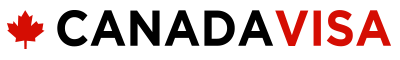So I've seen a thousand threads on this topic, all with a thousand bizarre solutions/paths to successfully linking the application to the GCKey account. I've tried 10 times using various methods to do it, with no luck. Put in my UCI and application number, tried my info, then the PAs info, leaving some things not filled, filling in everything, etc etc. Does anyone have a more recent method of linking the application to the online account?? Why is the govt site so picky and unhelpful
AdUnit Name: [Header]
Enabled: [No], Viewed On: [Desktop], Dimensions: [[728,90],[300,250],[970,250]]
CampaignId: [/22646143967/candadavisa/ForumHeaderGeneric],
forumSection: Immigration to Canada, subForumSection: Family Class Sponsorship
Enabled: [No], Viewed On: [Desktop], Dimensions: [[728,90],[300,250],[970,250]]
CampaignId: [/22646143967/candadavisa/ForumHeaderGeneric],
forumSection: Immigration to Canada, subForumSection: Family Class Sponsorship
Linking paper application to Canada account problems
- Thread starter dmurrman
- Start date
AdUnit Name: [ForumThreadViewRightGutter]
Enabled: [Yes], Viewed On: [Desktop], Dimensions: [[300,250],[300,600]]
CampaignId: [/22646143967/candadavisa/ForumThreadViewRightGutter],
forumSection: Immigration to Canada, subForumSection: Family Class Sponsorship
Enabled: [Yes], Viewed On: [Desktop], Dimensions: [[300,250],[300,600]]
CampaignId: [/22646143967/candadavisa/ForumThreadViewRightGutter],
forumSection: Immigration to Canada, subForumSection: Family Class Sponsorship
AdUnit Name: [AboveMainContent]
Enabled: [Yes], Viewed On: [Desktop], Dimensions: [[728,90],[970,250],[300,250]]
CampaignId: [/22646143967/candadavisa/ForumHeaderGeneric],
forumSection: Immigration to Canada, subForumSection: Family Class Sponsorship
Enabled: [Yes], Viewed On: [Desktop], Dimensions: [[728,90],[970,250],[300,250]]
CampaignId: [/22646143967/candadavisa/ForumHeaderGeneric],
forumSection: Immigration to Canada, subForumSection: Family Class Sponsorship
Similar threads
AdUnit Name: [BelowMainContent]
Enabled: [No], Viewed On: [Desktop], Dimensions: [[728,90],[300,250]]
CampaignId: [/22646143967/candadavisa/ForumHeaderGeneric],
forumSection: Immigration to Canada, subForumSection: Family Class Sponsorship
Enabled: [No], Viewed On: [Desktop], Dimensions: [[728,90],[300,250]]
CampaignId: [/22646143967/candadavisa/ForumHeaderGeneric],
forumSection: Immigration to Canada, subForumSection: Family Class Sponsorship
AdUnit Name: [Footer]
Enabled: [No], Viewed On: [Desktop], Dimensions: [[728,90],[300,250]]
CampaignId: [/22646143967/candadavisa/ForumHeaderGeneric],
forumSection: Immigration to Canada, subForumSection: Family Class Sponsorship
Enabled: [No], Viewed On: [Desktop], Dimensions: [[728,90],[300,250]]
CampaignId: [/22646143967/candadavisa/ForumHeaderGeneric],
forumSection: Immigration to Canada, subForumSection: Family Class Sponsorship