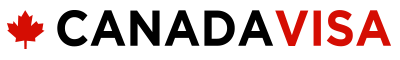I am applying for temporary working visa and I have been sent a message from MyCIC that I need to provide my whereabouts for the last 9 years by clicking on the IMM557 link in the pdf. But the link doesn't work even though I have Adobe 10. The deadline is the 25th January to submit this information and although I have reported this issue via MyCIC account, the message is that they will respond with 28 working days. Help would be much appreciated.
AdUnit Name: [Header]
Enabled: [No], Viewed On: [Desktop], Dimensions: [[728,90],[300,250],[970,250]]
CampaignId: [/22646143967/candadavisa/ForumHeaderGeneric],
forumSection: Moving to Canada from the U.S., subForumSection: Temporary Residence in Canada (Work, Study, Visit)
Enabled: [No], Viewed On: [Desktop], Dimensions: [[728,90],[300,250],[970,250]]
CampaignId: [/22646143967/candadavisa/ForumHeaderGeneric],
forumSection: Moving to Canada from the U.S., subForumSection: Temporary Residence in Canada (Work, Study, Visit)
Form IMM5257
- Thread starter JZVAN
- Start date
AdUnit Name: [ForumThreadViewRightGutter]
Enabled: [Yes], Viewed On: [Desktop], Dimensions: [[300,250],[300,600]]
CampaignId: [/22646143967/candadavisa/ForumThreadViewRightGutter],
forumSection: Moving to Canada from the U.S., subForumSection: Temporary Residence in Canada (Work, Study, Visit)
Enabled: [Yes], Viewed On: [Desktop], Dimensions: [[300,250],[300,600]]
CampaignId: [/22646143967/candadavisa/ForumThreadViewRightGutter],
forumSection: Moving to Canada from the U.S., subForumSection: Temporary Residence in Canada (Work, Study, Visit)
AdUnit Name: [AboveMainContent]
Enabled: [Yes], Viewed On: [Desktop], Dimensions: [[728,90],[970,250],[300,250]]
CampaignId: [/22646143967/candadavisa/ForumHeaderGeneric],
forumSection: Moving to Canada from the U.S., subForumSection: Temporary Residence in Canada (Work, Study, Visit)
Enabled: [Yes], Viewed On: [Desktop], Dimensions: [[728,90],[970,250],[300,250]]
CampaignId: [/22646143967/candadavisa/ForumHeaderGeneric],
forumSection: Moving to Canada from the U.S., subForumSection: Temporary Residence in Canada (Work, Study, Visit)
Similar threads
AdUnit Name: [BelowMainContent]
Enabled: [No], Viewed On: [Desktop], Dimensions: [[728,90],[300,250]]
CampaignId: [/22646143967/candadavisa/ForumHeaderGeneric],
forumSection: Moving to Canada from the U.S., subForumSection: Temporary Residence in Canada (Work, Study, Visit)
Enabled: [No], Viewed On: [Desktop], Dimensions: [[728,90],[300,250]]
CampaignId: [/22646143967/candadavisa/ForumHeaderGeneric],
forumSection: Moving to Canada from the U.S., subForumSection: Temporary Residence in Canada (Work, Study, Visit)
AdUnit Name: [Footer]
Enabled: [No], Viewed On: [Desktop], Dimensions: [[728,90],[300,250]]
CampaignId: [/22646143967/candadavisa/ForumHeaderGeneric],
forumSection: Moving to Canada from the U.S., subForumSection: Temporary Residence in Canada (Work, Study, Visit)
Enabled: [No], Viewed On: [Desktop], Dimensions: [[728,90],[300,250]]
CampaignId: [/22646143967/candadavisa/ForumHeaderGeneric],
forumSection: Moving to Canada from the U.S., subForumSection: Temporary Residence in Canada (Work, Study, Visit)