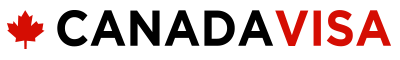Guys,
I have done everything and done multiple checklist but the error is still coming i can't go further as i have uploaded all other document and this form is giving me a error last 1 week please help me out
The form could not be submitted because errors were found.
Error: We couldn't upload your file.
- Error Description:
You have submitted an invalid form. Please complete and validate an electronic version of the application form, save it to your computer, and upload it.
Note: You cannot submit an application form that has been scanned.
You do not need to sign your application form. You must provide a digital signature once you are ready to transmit your completed application.
This is very strange. I have to apply also in 2-3 days and lets see what happens with me
When i last logged in and downloaded form 5257, that form could not be saved after typing. The form also did not have any option of validation one month back. So i also thought the only option was to type, print and scan the form. But after reading your comment, whats the solution?
Have they placed the new form now, with validation option?
If there is new form with validation button and data can be saved, then u dont have to print it. Just save it offline and then, validate and then upload.
Guys,
I have done everything and done multiple checklist but the error is still coming i can't go further as i have uploaded all other document and this form is giving me a error last 1 week please help me out
The form could not be submitted because errors were found.
Error: We couldn't upload your file.
- Error Description:
You have submitted an invalid form. Please complete and validate an electronic version of the application form, save it to your computer, and upload it.
Note: You cannot submit an application form that has been scanned.
You do not need to sign your application form. You must provide a digital signature once you are ready to transmit your completed application.
Hi
Look like you downloaded electronic form, filled , signed and later uploaded after scan.
If your are filling online than there is no need to scan and upload, simply filled that form, validate, save and upload.
Also no need to sign (just enter a date from available field)
Hi I’m. I filled Electronic form through adobe and validated all went good and then saved in my
Hi
Look like you downloaded electronic form, filled , signed and later uploaded after scan.
If your are filling online than there is no need to scan and upload, simply filled that form, validate, save and upload.
Also no need to sign (just enter a date from available field)
Hi I’m. I filled Electronic form through adobe and validated all went good and then saved in my
So is it resolve ?
If not make sure you filled complete form
(Especially mandatory info)
Mandatory info can’t be left blank
AdUnit Name: [ThreadView]
Enabled: [Yes],
Viewed On: [Desktop],
Dimensions: [[250,250],[300,300],[970,250],[600,300],[600,480v],'fluid']
CampaignId: [/22646143967/candadavisa/forum_in_thread],
forumSection: Temporary Entry to Canada, subForumSection: Visitors
So is it resolve ?
If not make sure you filled complete form
(Especially mandatory info)
Mandatory info can’t be left blank
No it wont went through same message again even i deleted my application and went through same message coming
No it wont went through same message again even i deleted my application and went through same message coming
What do you mean by deleted application?
i started mt
What do you mean by deleted application?
i started my application again and filled everything back from scratch
i started mt
i started my application again and filled everything back from scratch
Okay understood (new wizard)
And you facing same issue after new application ?
This is very strange. I have to apply also in 2-3 days and lets see what happens with me
When i last logged in and downloaded form 5257, that form could not be saved after typing. The form also did not have any option of validation one month back. So i also thought the only option was to type, print and scan the form. But after reading your comment, whats the solution?
Have they placed the new form now, with validation option?
If there is new form with validation button and data can be saved, then u dont have to print it. Just save it offline and then, validate and then upload.
I am sorry for the above post. i mixed it with form 5713
Form 5257 already had validation option earlier too
AdUnit Name: [ThreadView]
Enabled: [Yes],
Viewed On: [Desktop],
Dimensions: [[250,250],[300,300],[970,250],[600,300],[600,480v],'fluid']
CampaignId: [/22646143967/candadavisa/forum_in_thread],
forumSection: Temporary Entry to Canada, subForumSection: Visitors
Guys,
I have done everything and done multiple checklist but the error is still coming i can't go further as i have uploaded all other document and this form is giving me a error last 1 week please help me out
The form could not be submitted because errors were found.
Error: We couldn't upload your file.
- Error Description:
You have submitted an invalid form. Please complete and validate an electronic version of the application form, save it to your computer, and upload it.
Note: You cannot submit an application form that has been scanned.
You do not need to sign your application form. You must provide a digital signature once you are ready to transmit your completed application.
I'm having the exact same issue. I've tried every browser, validated it, redone it three times, cleared my cache etc etc and every time I get the same upload error. Driving me nuts. Please help !
Hello All,
I encountered the same error; invalid imm5257. The problem is with the form itself. Do not download the imm5257 form from your browser or any other site. Instead, download it directly from your cic account profile; simply click on the imm5257 form link provided and you will be able to upload it. I hope this approach works for you too! Good luck with your application!
Hi all,
I also faced this error. I saw a very use ful video on youtube. I am pasting the link here. Watch it and solve that error.
We have to enable the adobe reader chrome extension and the open the document from IRCC portal. It will take us to the web broswer adobe reader.
Then we have to fill and sign, it will open in the system.
make changes and add your details and save and then upload.
It will work.
Here is the link of the YouTube video.
Youtube link
Do we still need to fill the IMM5257 coz i think in the new portal u just fill info on every screen and the submit..
Is it specific to any country