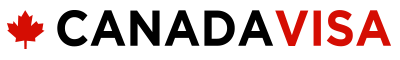AdUnit Name: [AboveMainContent]
Enabled: [Yes],
Viewed On: [Desktop],
Dimensions: [[728,90],[970,250],[300,250]]
CampaignId: [/22646143967/candadavisa/ForumHeaderGeneric],
forumSection: Immigration to Canada, subForumSection: Family Class Sponsorship
hi,
can anyone let me know about the sequence of e cas status check?
For sponsored person
1.Application have been received
2.Medical results have been received
3. In process
4.Decision made
Yana said:
hi,
can anyone let me know about the sequence of e cas status check?
Can you anyone who was successfully able to login into ECAS write down the steps!! Just wanted to know if I am doing it wrong??
On the login page submit the following:
1. For Identification Type choose "UCI", the consensus here is that Receipt # never works.
2. Enter your UCI #.
3. Enter your surname as it appears on your application.
4. Enter your 'date of birth'.
5. Select your 'place of birth' from the drop-down provided.
Wating4turn said:
Can you anyone who was successfully able to login into ECAS write down the steps!! Just wanted to know if I am doing it wrong??
Go to ...
https://services3.cic.gc.ca/ecas/authenticate.do?app=ecas
1. ID type :- Choose Application Number or UCI
2. ID Number: Enter corresponding number
3. Surname : Enter your surname
4. DOB: Same as above
5. Palce of Birth: Same as above
Click on contine and you are in.
AdUnit Name: [BelowMainContent]
Enabled: [No],
Viewed On: [Desktop],
Dimensions: [[728,90],[300,250]]
CampaignId: [/22646143967/candadavisa/ForumHeaderGeneric],
forumSection: Immigration to Canada, subForumSection: Family Class Sponsorship