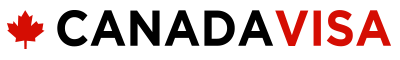AdUnit Name: [AboveMainContent]
Enabled: [Yes],
Viewed On: [Desktop],
Dimensions: [[728,90],[970,250],[300,250]]
CampaignId: [/22646143967/candadavisa/ForumHeaderGeneric],
forumSection: Settlement in Canada, subForumSection: Permanent Residency Obligations
Hello all,
Trying to apply for PRTD from the portal. I have completed the form IM5444 (says ready to submit), I have attached checklist IM5644 (says ready to submit), all attached documents (says ready to submit), proof of payment is attached (says ready to submit), declaration (says ready to submit). But "Submit your application" isn't green?
What am I doing wrong?
Please help!!
i have tried the below based on different feedbacks. not able to do it yet.
1. my IM5444 says ready to submit - confirmed
2. out of Canada reason is also under 10 words
3. firefox to submit
4. PR CARD for identifying document
Update;
I was able to submit it finally.
I was submitting PRTD as urgent and the reason was "other". As soon as you will select "other", 2 boxes will pop up (1) where you will have to explain the reason (2) attach a supporting document. Once you submit the reason box (#1) will disappear as if nothing was there and only the supporting document box (#2) will stay there.
Maybe when I did it the first time, I didn't notice the reasoning box and only attached the supporting document. Once you submit the response i.e. in my case it was only the supporting document, the reasoning box disappeared and only the supporting documents stayed there. For me, it was saying (ready to submit) with no error.
Update;
I was able to submit it finally.
I was submitting PRTD as urgent and the reason was "other". As soon as you will select "other", 2 boxes will pop up (1) where you will have to explain the reason (2) attach a supporting document. Once you submit the reason box (#1) will disappear as if nothing was there and only the supporting document box (#2) will stay there.
Maybe when I did it the first time, I didn't notice the reasoning box and only attached the supporting document. Once you submit the response i.e. in my case it was only the supporting document, the reasoning box disappeared and only the supporting documents stayed there. For me, it was saying (ready to submit) with no error.
THANKS FOR THE SOLUTION. I AM ABLE TO SUBMIT NOW
I am currently having problems in helping my dad do his it’s annoying. Everything it correct and says ready to submit and I still cannot get the ready to submit button to not be greyed out. Anybody still encountering this issue.
Hello all,
Trying to apply for PRTD from the portal. I have completed the form IM5444 (says ready to submit), I have attached checklist IM5644 (says ready to submit), all attached documents (says ready to submit), proof of payment is attached (says ready to submit), declaration (says ready to submit). But "Submit your application" isn't green?
What am I doing wrong?
Please help!!
Hi, I got to know you applied for PRTD succesfully. I have been trying for months and still cannot get the SUBMIT button enabled. Please help me. My email is
poorna.tejasri@gmail.com
Update;
I was able to submit it finally.
I was submitting PRTD as urgent and the reason was "other". As soon as you will select "other", 2 boxes will pop up (1) where you will have to explain the reason (2) attach a supporting document. Once you submit the reason box (#1) will disappear as if nothing was there and only the supporting document box (#2) will stay there.
Maybe when I did it the first time, I didn't notice the reasoning box and only attached the supporting document. Once you submit the response i.e. in my case it was only the supporting document, the reasoning box disappeared and only the supporting documents stayed there. For me, it was saying (ready to submit) with no error.
I am having same issue can you help me out please
Update;
I was able to submit it finally.
I was submitting PRTD as urgent and the reason was "other". As soon as you will select "other", 2 boxes will pop up (1) where you will have to explain the reason (2) attach a supporting document. Once you submit the reason box (#1) will disappear as if nothing was there and only the supporting document box (#2) will stay there.
Maybe when I did it the first time, I didn't notice the reasoning box and only attached the supporting document. Once you submit the response i.e. in my case it was only the supporting document, the reasoning box disappeared and only the supporting documents stayed there. For me, it was saying (ready to submit) with no error.
We choose others …even then unable to submit.
Can u plz help
AdUnit Name: [BelowMainContent]
Enabled: [No],
Viewed On: [Desktop],
Dimensions: [[728,90],[300,250]]
CampaignId: [/22646143967/candadavisa/ForumHeaderGeneric],
forumSection: Settlement in Canada, subForumSection: Permanent Residency Obligations