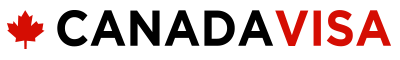I did the refresh trick and the banner came. I filled it in with a new id, still when I submit it says failed to submit :'(Good find.
Few times the link appeared continuously in a row of 3 times when i did Shift+Refresh in chrome but later same trick was not working. And yes as you said, clicking multiple times continuously gives me the link sometimes.
<div class="hide">
<section class="provisional alert alert-info" id="applyonline">
<h2>Find out if you can apply online</h2>
<p>We’re testing a new online citizenship application. It’s now available for <strong>some</strong> applicants.</p>
<p><a href="https://citapply-citdemande.apps.cic.gc.ca/en/landing" target="_blank">Check if you can apply online<span class="wb-inv"> (opens in a new tab)</span></a> <span aria-hidden="true" class="glyphicon glyphicon-new-window"></span></p>
</section>
</div>
+1(514) 937-9445 or Toll-free (Canada & US)
+1 (888) 947-9445
AdUnit Name: [Header]
Enabled: [No], Viewed On: [Desktop], Dimensions: [[728,90],[300,250],[970,250]]
CampaignId: [/22646143967/candadavisa/ForumHeaderGeneric],
forumSection: Settlement in Canada, subForumSection: Citizenship
Enabled: [No], Viewed On: [Desktop], Dimensions: [[728,90],[300,250],[970,250]]
CampaignId: [/22646143967/candadavisa/ForumHeaderGeneric],
forumSection: Settlement in Canada, subForumSection: Citizenship
[DECEMBER] Online Citizenship Applicants
- Thread starter BOYX
- Start date
AdUnit Name: [ForumThreadViewRightGutter]
Enabled: [Yes], Viewed On: [Desktop], Dimensions: [[300,250],[300,600]]
CampaignId: [/22646143967/candadavisa/ForumThreadViewRightGutter],
forumSection: Settlement in Canada, subForumSection: Citizenship
Enabled: [Yes], Viewed On: [Desktop], Dimensions: [[300,250],[300,600]]
CampaignId: [/22646143967/candadavisa/ForumThreadViewRightGutter],
forumSection: Settlement in Canada, subForumSection: Citizenship
You are using an out of date browser. It may not display this or other websites correctly.
You should upgrade or use an alternative browser.
You should upgrade or use an alternative browser.
AdUnit Name: [AboveMainContent]
Enabled: [Yes], Viewed On: [Desktop], Dimensions: [[728,90],[970,250],[300,250]]
CampaignId: [/22646143967/candadavisa/ForumHeaderGeneric],
forumSection: Settlement in Canada, subForumSection: Citizenship
Enabled: [Yes], Viewed On: [Desktop], Dimensions: [[728,90],[970,250],[300,250]]
CampaignId: [/22646143967/candadavisa/ForumHeaderGeneric],
forumSection: Settlement in Canada, subForumSection: Citizenship
Oh thanks for the info i was wondering too about the physical presence calculation signature as a minth ago or so there used to be a place to sign now they removed it! I printed it and nowhere to sign and even they did not update the instruction guide and they requiring to sign the calculation sheet anyway in my case i printed it and i signed it at the bottom even if there is no signature place i wrote my name the date and signature and Date of birth too!!!Ok, So I called IRCC again, hoping to get a different answer from a different agent and I got it. The portal is legit, the service team have received emails about it. I asked specifically with the link website name. Also, the portal has issues hence it has been taken down and they don't know when it will be up, it works for some and not for others. Regarding physical presence calculator, they confirmed that in paper application also it is no longer required to sign it.
I am going to wait a couple of days and see if they bring it back up else I'll go the paper route.
I had 3. I included the information of the photographer in additional documents because I thought maybe having 2 docs under the picture part may throw it off.
I do find it doesn't save everything well so even documents I've replaced with space less ones will come back with the names with spaces.
Gumby749
Star Member
- Jan 18, 2014
- 136
- 14
- Category........
- Other
- Job Offer........
- Yes
- Doc's Request.
- NA
- Nomination.....
- NA
This user over on the other thread says that it is still in beta-test phase as of December 4th.
canadavisa13
Champion Member
Yesterday at 1:15 AM
canadavisa13
Champion Member
Yesterday at 1:15 AM
- New
- Add bookmark
- #9
it is beta-version that is why,i just got confirmation.
Yeah exactly as @Gemini020 said, irrespective of the number of documents, it doesn’t stick. When I submit the documents, it appears to save & let’s me move on to the Review & Submit section. If I I log out then and log in again, I notice that it doesn’t save my submission.
Also, when I tried using another account, I started with the Additional Documents & Receipt submission before filling out everything else. In this situation, my typed residence information was not saving!
Worst of all, in another account, I got everything to save. But when I go to submit, I get the same error?!?
What browser are you guys using? Not sure if it really made a difference but I used chrome and completed all the information at one go. The only pdf I uploaded was physical presence and rest all were jpeg.
The "page is ready" tab kept popping green and the whole submission was very smooth.
Hope this helps and everyone can get their application submitted soon.
The "page is ready" tab kept popping green and the whole submission was very smooth.
Hope this helps and everyone can get their application submitted soon.
What browser are you guys using? Not sure if it really made a difference but I used chrome and completed all the information at one go. The only pdf I uploaded was physical presence and rest all were jpeg.
The "page is ready" tab kept popping green and the whole submission was very smooth.
Hope this helps and everyone can get their application submitted soon.
Hmm interesting. I submitted mostly pdfs. Might keep that in mind.
Also, regarding the browsers, I tried using Chrome, Firefox & Safari with no success. I genuinely think there is something wrong with our applications specifically given all 5 attempts with different browsers failed. The thing is, I cannot even cut down on the files or info I need to submit since they’re all important.
Just took my photo with a photographer at Jackson Square Hamilton. The guy has been the one taking all my photos for PR and other visas I had applied in the past. He was willing to give me the digital copy of the photo though at an extra cost (which is fine) as he claimed that he will have to use his PC to format the pix to IRCC requirement. I took the 2 printed copies (his name, address, and date stamped at the back), dropped my email, and left as I didn't want to wait. Once I receive the digital photo via email, I intend to scan the information at the back of the pix and upload it alongside the digital photo.
Guy, I suppose this should work right? I intend to upload the digital photo and the photographer scanned information as separate files in the Add Photo placeholder. It should be fine right?
Guy, I suppose this should work right? I intend to upload the digital photo and the photographer scanned information as separate files in the Add Photo placeholder. It should be fine right?
Just took my photo with a photographer at Jackson Square Hamilton. The guy has been the one taking all my photos for PR and other visas I had applied in the past. He was willing to give me the digital copy of the photo though at an extra cost (which is fine) as he claimed that he will have to use his PC to format the pix to IRCC requirement. I took the 2 printed copies (his name, address, and date stamped at the back), dropped my email, and left as I didn't want to wait. Once I receive the digital photo via email, I intend to scan the information at the back of the pix and upload it alongside the digital photo.
Guy, I suppose this should work right? I intend to upload the digital photo and the photographer scanned information as separate files in the Add Photo placeholder. It should be fine right?
Following up.....I received the digital photo in jpg and IRCC wants the photo to be in jpeg. I am sure jpg and jpeg are same but would IRCC know this? Suggestions please!
Well all my documents and form everything saves alright, when I logout and login it takes me straight to the review and submit page. And then it just craps out saying failed.Yeah exactly as @Gemini020 said, irrespective of the number of documents, it doesn’t stick. When I submit the documents, it appears to save & let’s me move on to the Review & Submit section. If I I log out then and log in again, I notice that it doesn’t save my submission.
Also, when I tried using another account, I started with the Additional Documents & Receipt submission before filling out everything else. In this situation, my typed residence information was not saving!
Worst of all, in another account, I got everything to save. But when I go to submit, I get the same error?!?
@canada_help I uploaded my PR card in that section, I have my photo receipts in the photos section
Yes they will, if you copy and paste the same photo in a mac it will tell you jpegFollowing up.....I received the digital photo in jpg and IRCC wants the photo to be in jpeg. I am sure jpg and jpeg are same but would IRCC know this? Suggestions please!
Yes they will, if you copy and paste the same photo in a mac it will tell you jpeg
Guys maybe the “science” behind it will calm any nerves about the difference:
.JPEG & .JPG are literally the exact same format. All the information in a JPEG is also in the JPG. Literally the only difference is the extension name. Comparing a JPEG with a JPG is the same as comparing a file called “apple.pdf” to the same file after renaming it “potato.pdf”. So it bears repeating, the only difference is the name of the extension.
So now you may wonder, why are there two different extensions for the same format? Well, back in the day, some operating systems for example Windows could not handle more than three character extension. However, some other operating systems could for example UNIX. Therefore, to account for the other operating systems, the creators of the JPEG image format allowed this compression format to have both the .JPG & .JPEG extensions. Nowadays, Windows is fine with either. And when people ask for JPEG format, either .jpg or .jpeg is totally fine - in fact .jpg is a safer bet since it works on all main operating systems.
What’s interesting is that the application portal does not process the .JPEG extension. Probably IRCC are still using Windows 1 lol
Following up.....I received the digital photo in jpg and IRCC wants the photo to be in jpeg. I am sure jpg and jpeg are same but would IRCC know this? Suggestions please!
I uploaded 2 jpg:
- Digital one from photographer
- 2nd one scanned: I put the receipt and back&front of physical photos in scanner. These photos on back had the stamp with date/address/name of studio
Well all my documents and form everything saves alright, when I logout and login it takes me straight to the review and submit page. And then it just craps out saying failed.
@canada_help I uploaded my PR card in that section, I have my photo receipts in the photos section
PR card is not needed I suppose since they have the UCI no and all the info.
Did you and @BOYX have temporary residence status as student/worker before PR? I am just wondering the reasons why it does not work for you guys.
And one more thing I noticed different in online application, though not related to issue you face. The online app does not ask for section 9b questions that are in the previous paper form [Form CIT 0002]. These questions are about the work/study permit history. For my case, i had these permits and only place to add was in the physical presence calculator form.
Similar threads
- Replies
- 2
- Views
- 24K
- Replies
- 5
- Views
- 38K
- Replies
- 1
- Views
- 19K
- Replies
- 6
- Views
- 43K
AdUnit Name: [BelowMainContent]
Enabled: [No], Viewed On: [Desktop], Dimensions: [[728,90],[300,250]]
CampaignId: [/22646143967/candadavisa/ForumHeaderGeneric],
forumSection: Settlement in Canada, subForumSection: Citizenship
Enabled: [No], Viewed On: [Desktop], Dimensions: [[728,90],[300,250]]
CampaignId: [/22646143967/candadavisa/ForumHeaderGeneric],
forumSection: Settlement in Canada, subForumSection: Citizenship
AdUnit Name: [Footer]
Enabled: [No], Viewed On: [Desktop], Dimensions: [[728,90],[300,250]]
CampaignId: [/22646143967/candadavisa/ForumHeaderGeneric],
forumSection: Settlement in Canada, subForumSection: Citizenship
Enabled: [No], Viewed On: [Desktop], Dimensions: [[728,90],[300,250]]
CampaignId: [/22646143967/candadavisa/ForumHeaderGeneric],
forumSection: Settlement in Canada, subForumSection: Citizenship